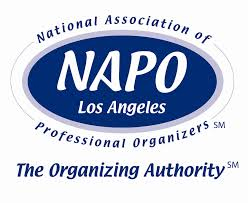The Mass-Media Madhouse
(Press-Central For Handy Soundbites, Useful Info,
And A Good Wet-Your-Pants Laugh)
Home / The Mass-Media Madhouse
(Press-Central For Handy Soundbites, Useful Info,
And A Good Wet-Your-Pants Laugh) / Smead Organomics / As Published In Smead Organomics --
Find It Faster With Desktop Fingertip Files
As Published In Smead Organomics —
Find It Faster With Desktop Fingertip Files

It doesn’t matter whether you’re a mom trying to keep track of your kid’s classmates, soccer schedule, and P.T.A. activities — or if you’re struggling to stay on top of your company’s products, vendors, customers, and staff at work. You need a desktop organization system for it all!
What Is A Fingertip File?
While you don’t want piles of paper all over the place, it turns out some documents do better when NOT stuck in a file drawer. Items you access regularly are much happier when kept handy, in a “fingertip file.” (Exactly what it sounds like — a place to store papers that you want to keep right at your fingertips.) I’m talking about those papers you tend to need at a moment’s notice (possibly even several times a day):
|
|
In Sight Or Hidden Away
If you like to have things in plain view, consider keeping important pages in translucent poly project jackets — either tacked to a bulletin board or placed in a tiered wire rack on your desk. If you prefer to store reference sheets out of sight when you don’t need them, consider a “flip” style document organizer — just get a sturdy press-board classification folder with fasteners, and attach each page to a divider.
Binding It All Together
You can also accomplish the same goal with a ring-binder and poly translucent slash/project jackets. Using a different colored jacket for each item (“price list” in green, “department directory” in yellow, “vendor contacts” in pink) also makes it easier to locate information quickly.
Creating Reference Categories
What if your fingertip file doesn’t contain a collection of loose pages, but a number of larger documents? The answer is simple — set up an expanding file or set of hanging folders in a file rack, and assign a category to each section. You can organize your paper by the area of your life to which it relates (“extracurricular activities,” “upcoming events,” “accounts payable”) — or the specific document being stored (“order forms,” “phone lists,” “memos”). Again, color coding and labeling each section takes the guesswork out of locating a specific document.
Storing Publications
Sometimes the fingertip items you need to store are too large to fit in a file (like when you’re dealing with product catalogs, professional journals, and other bound materials). You could line these up in magazine holders that sit on a bookshelf — you can also use catalog hangers or “box bottom” hanging folders, to store your publications spine-up in a file drawer.
Moving Forward
So how do you know what to store in your fingertip files? It’s all about paying attention to which documents you use most. For the next few days, every time you touch a reference item — put a small dot or a sticker on the back of the sheet. Those items with a large number of marks should be included in your fingertip file. Then all you have to do is choose the system that best matches your work style and the type of paper you’re organizing.
Click here for reuse options!Copyright 2001 RamonaCreel.com
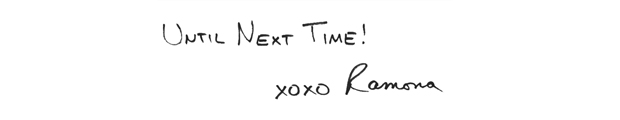 PS: Wanna instantly rack up some serious virtual cred? I've made it easy for you to share this content with your social networking friends, e-mail it to your peeps, or republish it in your own blog (thereby showing off how smart you are) with these links.
PS: Wanna instantly rack up some serious virtual cred? I've made it easy for you to share this content with your social networking friends, e-mail it to your peeps, or republish it in your own blog (thereby showing off how smart you are) with these links.
(iCopyright widget here)
"I Have More To Say About This... No Surprise!"
If you would like to reprint this page, please contact me