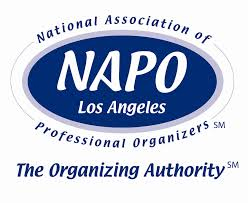The Mass-Media Madhouse
(Press-Central For Handy Soundbites, Useful Info,
And A Good Wet-Your-Pants Laugh)
Home / The Mass-Media Madhouse
(Press-Central For Handy Soundbites, Useful Info,
And A Good Wet-Your-Pants Laugh) / WBCCI Blue Beret Magazine / As Published In WBCCI Blue Beret Magazine --
Records Management On The Road (And At Home)
As Published In WBCCI Blue Beret Magazine —
Records Management On The Road (And At Home)

We live in a world of data overload. At work, at home, while Airstreaming across the country — we’re bombarded every day by TMI (otherwise known as “too much information”). Even full-timers like me have a hard time escaping it, no matter how fast we run! And without a system for staying on top of it all, even the stuff you want and need can become overwhelming.
Step 1 — Clear The Decks
Remember the first rule of clutter — “the less you have, the easier it is to organize.” According to the Stop Junk Mail Association, the average American receives about 1,750 pieces of unwanted postal paper each year — ridiculous to the point of being obscene! But while you may feel powerless against this flood of unwanted information, you can do something to stem the tide:
- The most important file you own is that round one called a “trash can!” Weed out paper junk as soon as the mail arrives (rather than throwing it in a pile on the kitchen counter), and you’ll have less to deal with later on.
- For one month, toss every bit of mail you don’t want to receive again in a box — then sit down and call each of those companies, requesting that you be removed from their database. Yes, this is time-consuming (especially if you’ve accumulated a lifetime of meaningless subscriptions) — but it’s the most immediate and effective solution.
- Be careful who you give your information out to! Stop signing up for freebies you didn’t want in the first place, or entering every sweepstakes and drawing in the world. And if you run a website, DO NOT post your address online where any schmuck who wants to send you junk can find it.
Just know that this isn’t a one-time deal. You have to stay on top of new encroachers as they pop up — but with a little vigilance, you can protect your borders against intruders who waste your time and test your patience.
Step 2 — Go Digital
The paperless society is still a long way off, and certainly you may need hard copies of some documents (contracts, legal papers, vital records, and anything requiring an original signature) — but think about all the other “stuff” that could be more efficiently stored on your computer. Just make sure to follow a few simple rules:
- Choose a universal file format that can be read by any computer, and isn’t at risk of becoming obsolete any time soon! I vote PDF for text documents, JPG for images — anything else, and you’re asking for trouble.
- Back up your files regularly, either to an external hard drive or the cloud. Multiple backups are even better — and the best option is when at least one copy of your data is stored off-site.
- A lot of the battle between electronic and paper comes down to label confusion — you named it something different on your hard drive than you did in your paper files, and now you can’t find what you’re looking for. Your electronic system should mirror the one in your file cabinet. If the paper copy was named “utilities,” don’t label it “monthly bills” on your computer, or you’ll just get confused.
- Choose one format for each category of information you maintain, and store everything related to that topic together in one place. If you keep bank statements on your computer, do it for every account. If it makes more sense to organize medical records in your files, knock yourself out. Just be consistent — storing half of one file electronically and the other half in paper format is going to increase the amount of time spent searching for a document.
- Land on a consistent naming convention — especially for those statements and bills sent electronically by an outside company. Call every document something immediately recognizable and understandable. (“Statement — Visa October 2013” is going to make a lot more sense six months down the road than “2013869w4586lkdf.pdf” will!)
Step 3 — Get Your To-Dos Done
There will always be “action item” paper coming your way that needs a temporary home while you deal with it — but isn’t worth scanning because it’s transient and will be tossed when you’re done (rather than going in a file). Where do those items live in the mean time?
Start by setting up a portable file box with handles (so you can tote it back and forth between home, work, and your Airstream) — and toss in a handful of hanging file folders. Now pick up the nearest stack of loose papers, go one sheet at a time, and ask yourself what you need to do with each item. Finally, create a folder for each answer. You’ll probably come up with categories like:
|
|
|
Take a minute each day to go through any incoming to-dos and file them accordingly, asking yourself, “What is the next step I need to take to clear this item up?” Then schedule a regular weekly appointment with yourself for “admin time” — during this block, your goal is to go through each folder (one at a time), and tackle every item inside. If you can’t complete a task for some reason, put it back in the folder and try again during your next admin period. And if you finish one step (but still have another step to take later on), make a note or attach a sticky so there’s no confusion — and put it in the appropriate next folder.
It Just Makes Sense
The logic is simple. You’re more able to remember where you put a to-do if you associate it with a particular action (than when it’s tossed in with a mish-mosh of miscellaneous paperwork). It’s less likely that something important will become permanently lost in a pile when things are stored vertically in hanging files (rather than horizontally in an in-box). You accomplish more in less time when you group like actions together — paying all of your bills at once, then making all of your calls, then doing all of your filing (as opposed to bopping back and forth between different tasks). And you’ll never have to deal with paper more than once a week — and then you can forget about those to-dos until your next admin period without worrying that something is falling through the cracks. Sweet!
Click here for reuse options!Copyright 2001 RamonaCreel.com
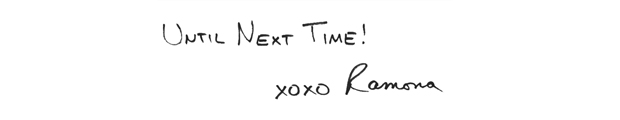 PS: Wanna instantly rack up some serious virtual cred? I've made it easy for you to share this content with your social networking friends, e-mail it to your peeps, or republish it in your own blog (thereby showing off how smart you are) with these links.
PS: Wanna instantly rack up some serious virtual cred? I've made it easy for you to share this content with your social networking friends, e-mail it to your peeps, or republish it in your own blog (thereby showing off how smart you are) with these links.
(iCopyright widget here)
"I Have More To Say About This... No Surprise!"
If you would like to reprint this page, please contact me
Comments are closed.