Product Description
(This product is part of my Professional Organizer Training proram. Click here for a full description of the program, and the various product and purchase options.)
If you want to succeed as a Professional Organizer, you need the right tools — and that includes practical service-oriented tools like time-tracking logs, decision-making aids, retention guidelines, and record-keeping sheets. But you don’t have to worry about creating everything from scratch, because I’ve put together the perfect appointment “jump-start” kit.
Everything You Need To Serve Your Clients
This kit includes 74 pages of forms, templates, and sample documents designed specifically for Professional Organizers. Each one is fully customizable — no password-protected PDFs, no read-only files, no re-creating the wheel. Edit any word or clause to suit your needs and preferences. Change the font or margins, if you like — it’s yours to do with as you wish! There is even dedicated space on every public document for your logo and company information. And fill-in-the-blank spots let you know where you need to make a business policy decision. You will find yourself using these documents over and over again during your client appointments:
- Appointment Reminder Card (it’s a good and professional practice to provide your clients with something tangible reminding them of your next appointment when you schedule — too often, organizers simply verbally agree on a time and date, then get irritated when the client forgets or double-books something else into that slot — but you can prevent a lot of frustration and lost income by simply using this appointment reminder card with your clients — print on a heavy card stock and encourage them to post it on the fridge or bulletin board, so they have no excuse to forget you)
- Decision-Making Signs (sometimes, the biggest organizing challenge your client faces is just trying to make a decision — and of course, that’s part of your job during your organizing sessions, to help your clients stop waffling and commit to a course of action — you can make that easier with these decision-making signs — one each for “who,” “what,” “when,” “where,” “why,” and “how” — each offers 10 thought-provoking questions about the client’s habits, assumptions, behaviors, and time/paper/stuff that will help move both of you closer to a decision — perfect for use during appointments, but also to leave behind as a client “gift” to help make off-hours decisions easier, too)
- Sorting Signs (a lot of what organizers do with their clients is help them sort through the piles and try to determine what should be done with each item — these sorting signs will make that easier — just print, tape each to a cardboard box, and there won’t be any question or confusion about what goes where — best of all, these signs don’t just tell you that it’s “to keep,” “to donate,” “to sell,” “to fix,” “to finish,” “to toss,” or “not sure” — they offer a descriptive list of situations under which you would decide to put an item in that category, as well as a motivational statement about what you should be prepared to do next with that category of stuff)
- Paper Action Sorting Signs (paper has to be sorted too, but according to a different set of rules than physical objects — these sorting signs will make that easy for clients to divide their paper stacks according to the action needed to clear that document off their desk — just print, tape each to a cardboard box or tray, and there won’t be any question or confusion about what goes where — best of all, these signs don’t just tell you that it’s “to file,” “to toss,” “to read,” “to pass on,” “to contact,” “to buy,” “to decide,” “to pay,” “to enter in computer,” or “to reconcile” — they offer a descriptive list of situations under which you would decide to put a document in that category, as well as a motivational statement about what you should be prepared to do next with that category of paper)
- Filing Category Creator (the best way to come up with a filing system for a client is from scratch, customized and personalized to suit his or her exact needs — but when you sit down in front of that pile and try to imagine all the possible potential file categories your client might need, it’s easy to forget something — now you don’t have to remember, with this handy list of both personal and business filing categories — use those categories that make sense and discard the rest — set up in in a categorical/subcategorical fashion, you’re free to use whatever combination of files, folders, labels, boxes, racks, drawers, or other tools that you want — but you don’t have to waste time re-creating the wheel for each client in terms of the actual categories themselves)
- Records Retention Guidelines (it’s important that you educate your clients about records retention guidelines, how long they need to keep certain types of documents for legal or tax purposes — however, you can tell clients to “keep your tax returns forever” a million times, but they still won’t remember unless you give it to them in writing — makes a great client “freebie,” a gift that serves a purpose and will help them remember all the rules even when you’re not around)
- Document Locator Checklist (it’s all well and good to tell a client that he/she needs a document locator, but very few end up doing it — who on earth wants to have to make up a list of all their vital records from scratch? now you don’t have to — this form includes every and I mean EVERY document or bit of information someone would need to access in case of an emergency — insurance, banking, investments, property records, vital records, business records, important contacts, you name it — you can either leave this form with your clients to fill out at their leisure, or you can sit down with their papers and fill it out for them — hey, another service you can offer!)
- Household Inventory Sheet (when you work with residential clients, it’s your job to make sure your folks have a complete and up-to-date household inventory — take this form room-to-room with your client in tow, and it will guide you through the creation of a simple household inventory — combine it with a video or photographic log of your client’s belongings, as well as a file or notebook containing the appropriate receipts and appraisal documents, and you’re giving your client everything he or she needs to be protected in case of a loss or disaster)
- Time Log (organizers always tell their clients to keep a time log in order to track how they spend their days and where time is being lost — but how many of your clients actually do this on their own? provide your clients with this log sheet and make it easy for them to write down exactly what they are doing each hour of the day for the next week — then you can sit down together, analyze the results, and build an organizing plan that will help reduce time wasters)
- Delegation Log (quite often, one of the major solutions for “too much to do” is to delegate a few of those chores to family, friends, colleagues, staff members, and hired help — but the problem with delegating is keeping track of who you asked to do what and when they were supposed to do it by — this form makes it easy for clients to stay on top of delegated items, knowing when to follow back up and eliminating any risk of tasks slipping between the cracks — you might even find it so helpful that you use it in your own business, as well!)
- Interruptions Log (most organizing clients experience high levels of interruption throughout their day — they haven’t learned how to draw healthy boundaries or deflect requests that they really don’t need to handle themselves — but in order to correct these destructive behaviors, you first need to have some idea of who is interrupting you, when, why, and for how long — that’s exactly what this form tracks, along with giving clients a system for “rating” each interruption in terms of urgency and necessity — once they’ve kept a log for a few weeks, you can help your clients determine how to more effectively handle or prevent each type of interruption in the future)
- Procrastination Log (procrastination is a huge problem for organizing clients, and the only way to help them overcome this issue is to make them aware of where it’s coming from — this log sheet will help your clients to recognize their reasons for procrastinating on certain tasks, and allow you to identify recurring patterns in their behavior that you can then work to correct)
- Master Task List Form (the best way for a client to eliminate mental clutter and a sense of overwhelm is to clear every possible to-do, responsibility, outstanding issue, and unfinished chore out of the person’s head and put it on a piece of paper — this master task list is the perfect place for recording all of these items in one place so they can then be prioritized and moved to a daily task list or calendar slot)
- Daily To-Do List Form (helping your clients stay on top of their to-do’s involves much more than simply having them list every responsibility on a big sheet of paper — after that, you need to teach them how to prioritize, to let go of unnecessary and unrewarding tasks, and to schedule those items that do need done into their calendar so they actually get accomplished — most importantly, they need a tool that will allow them to choose a reasonable number of tasks to complete each day, in order that they make progress without feeling overwhelmed and giving up — that’s what this form is all about)
- Not-To-Do List Creator (every organizer knows how to help a client make a to-do list, but are you just as skilled at assisting them with a “not-to-do” list? the trick to getting anything done is knowing what to leave undone, and that’s what this form is for — have your clients revamp their to-do lists using this sheet first — the simple rating system makes it easy for you to help them grade a task’s urgency and importance, determine what the activity’s payoff and enjoyment levels are, decide whether to tackle it, delegate it, or let it go)
Having an attorney, business coach, or assistant create all of these documents for you from scratch could easily cost you several hundred dollars — but why would you want to when it’s all been done for you? Instead of wasting your precious time on administrative chores, wouldn’t you rather hit the ground running and focus your attention on serving your clients? This entire kit is available for only $35, and for an even better bargain, check out the “Complete Organizer’s Toolkit Combo” — which includes the “Business Toolkit,” the “Appointment Toolkit,” the “Bookkeeping Toolkit,” and the “Marketing Toolkit” for the discounted price of $100 (a $40 savings!) And if you’re looking for a more comprehensive solution, remember that these toolkits are also included with the purchase of my training / coaching / mentoring programs and discount start-up packages.
“Just finished printing off the material. It’s an incredible resource!” (Stephanie Earp)
Click here for reuse options!Copyright 2014 RamonaCreel.com
***Please note that once we have sent you the information (the intellectual property) there is no way to return it. So please be sure about your decision before you sign up. for these programs There are no refunds or exchanges on training program courses or coaching sessions, once they have been paid for.

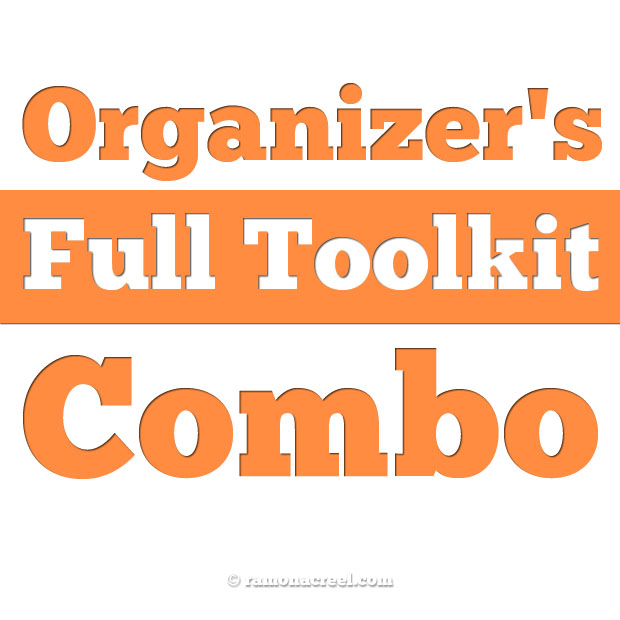
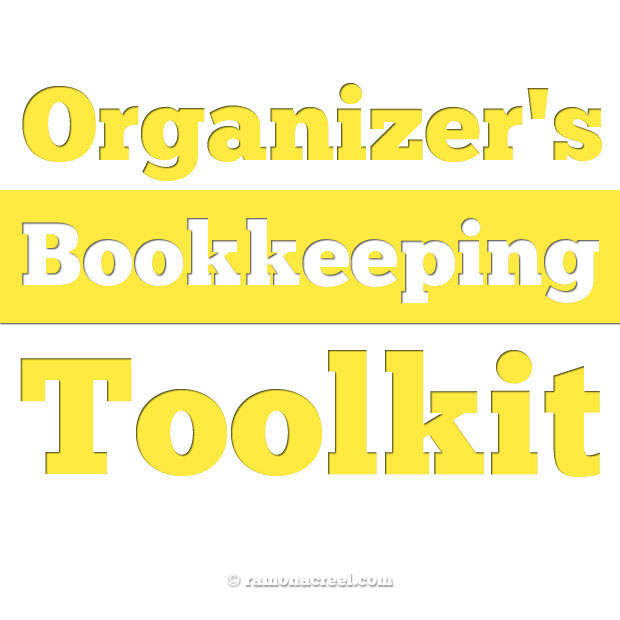
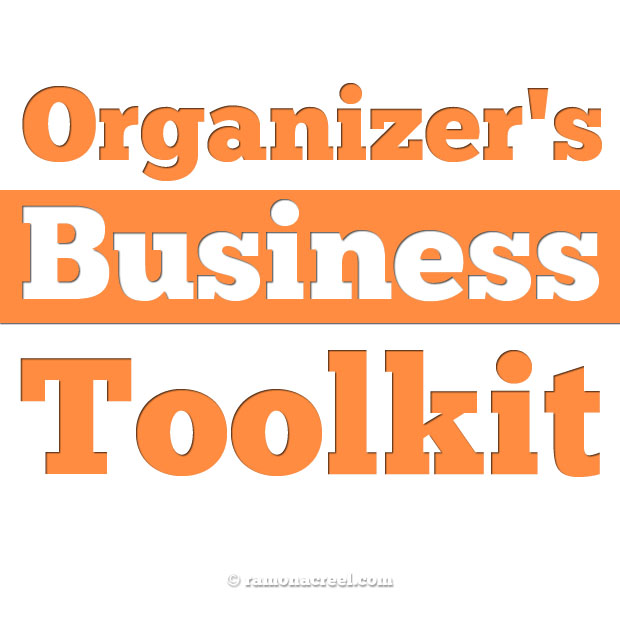

Reviews
There are no reviews yet.