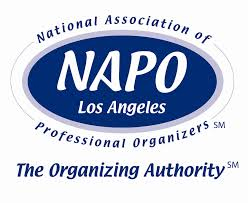The Mass-Media Madhouse
(Press-Central For Handy Soundbites, Useful Info,
And A Good Wet-Your-Pants Laugh)
Home / The Mass-Media Madhouse
(Press-Central For Handy Soundbites, Useful Info,
And A Good Wet-Your-Pants Laugh) / Smead Organomics / As Published In Smead Organomics --
Tips For Saving Personnel Files
As Published In Smead Organomics —
Tips For Saving Personnel Files

Knowing how long to save personnel files can seem a bit intimidating at first — the potential consequences for making a mistake are much more serious than if you accidentally throw out an electric bill or credit card statement too soon! But as long as you understand your legal responsibilities (and have a consistent, organized system for each employee’s files) — you should be fine.
Hiring Files
As you consider potential employees, you’ll accumulate a large number of documents for each candidate — resumes, letters of reference, possibly a few background checks, and even notes from the interviews. You’ll want to maintain a categorically organized file for each job-seeker throughout the hiring process — then how you ultimately end up storing that paperwork depends on whether that individual joins your firm.
If you hire the person, these papers should move to their official personnel file — along with their job offer, letter of acceptance, and contract. If you choose not to employ the person, their hiring file is then moved into archive storage (where it should be kept for ten years). The chances that you would ever refer back to this file are slim — but should someone have a grievance against your company about your hiring practices, you need to be able to refer back to any notes or details about their situation.
Employee Files
You should keep an updated personnel file for each current employee. This will include items like:
|
|
It’s best if you store information in chronological order — oldest information in the back of the file, newest in the front. You can even use a press-board folder with clips on each side to differentiate types of documents (the left for hiring and review records, the right for leave requests and other issues). And be sure to save personnel files for ten years after employment is terminated.
Benefits Files
If you don’t have a separate benefits department, you’ll need a system for organizing this information, as well. Each employee’s benefits file will include any of the following offered through your company:
|
|
If you offer any other non-standard benefits, be sure to create a filing spot for these as well. Either set up a series of color-coded files for each employee (blue for health, green for retirement, red for worker’s comp) — or create an accordion file for each person with a section assigned to each type of benefit. Oh, and don’t forget all election/registration forms, notices of change to benefits, and claims (in chronological order). Again, plan to keep these files for ten years after the person leaves your company.
Payroll Files
However you keep track of payroll (be it through a handwritten ledger or a computerized accounting program), it’s a good idea to keep a hard copy (paper or backup discs) of your records on hand in case the IRS decides to come knocking. At the end of each pay period (when you’re done cutting checks) store a report of the month’s transactions — along with the employer’s copy of the paycheck stubs and any forms for submitting withholding payments in a banker’s box. Use dividers to separate each pay period, and plan to keep these records for six years time.
Records Retention Guidelines For Personnel Files
Most business records need to be kept for six years (if they’re tax-related) — or ten years (if tied to hiring, firing, or other employment actions). However, please understand that records retention rules can differ from industry to industry. So be sure to talk to your accountant and attorney if you’re unsure about when you can toss something out. Your industry’s professional association is another good resource — and you can always contact ARMA (the records management association) for help.
Click here for reuse options!Copyright 2001 RamonaCreel.com
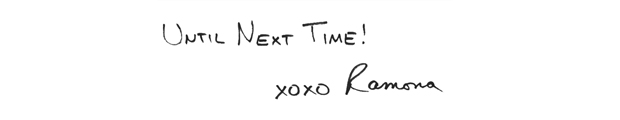 PS: Wanna instantly rack up some serious virtual cred? I've made it easy for you to share this content with your social networking friends, e-mail it to your peeps, or republish it in your own blog (thereby showing off how smart you are) with these links.
PS: Wanna instantly rack up some serious virtual cred? I've made it easy for you to share this content with your social networking friends, e-mail it to your peeps, or republish it in your own blog (thereby showing off how smart you are) with these links.
(iCopyright widget here)
"I Have More To Say About This... No Surprise!"
If you would like to reprint this page, please contact me