The Mass-Media Madhouse
(Press-Central For Handy Soundbites, Useful Info,
And A Good Wet-Your-Pants Laugh)
Home / The Mass-Media Madhouse
(Press-Central For Handy Soundbites, Useful Info,
And A Good Wet-Your-Pants Laugh) / Professional Organizer’s Blog Carnival / As Published In Professional Organizers Blog Carnival --
Reconciling Your Files And Your Computer
As Published In Professional Organizers Blog Carnival —
Reconciling Your Files And Your Computer

Anyone who talks about the paperless office becoming a reality any time soon is fooling himself — paper isn’t going anywhere! No matter how much you reduce your pulp consumption, computers will never completely eliminate the need for hard copies of certain documents. Technology has simply changed the way we interact with our paper — and in some instances, its misuse has actually increased the amount of clutter on people’s desks!
Think Twice Before You Print
It’s almost a Pavlovian response — you create a document or receive an email, and the knee-jerk reaction is to hit the “print” button! So instead of helping you reduce the paper in your life, that high-tech box on your desk is actually doubling the stacks and piles you have to deal with!
The next time you feel the urge to print, stop and ask yourself why. Do you have a specific reason for needing a hard copy of that item, or can you refer back to it just as easily in electronic format? “I might want to read it later” isn’t a good enough reason — you can save a copy on your hard drive instead of creating more paper for your file cabinet. “I should share this with so-and-so” doesn’t cut it either — sending the document as an email attachment is faster and easier than trying to print and mail it. And “I hate reading from a computer screen” simply means that you need to adjust the brightness or glare so it doesn’t bother your eyes.
If you’re worried that you might forget to take care of an action item without a mound of paper littering your desk to remind you, your method of dealing with electronic to-dos may be at fault. Keeping track of computerized follow-ups should be no different from handling paper ones — the same system applies in both places. Set up a folder in your email program for each action file category (“to read,” “to pay,” “to contact”) As requests come in that require your attention, put that message into the appropriate folder. Then set aside time on your weekly admin day to empty each in turn, the same way you would your paper to-do files. If you follow the same steps for processing email as snail mail, there really is no need to print every document out.
Consolidate And Coordinate
A lot of the battle between electronic and paper comes down to label confusion — you named it something different on your hard drives than you did in your hanging files, and now you can’t find what you’re looking for. The key to resolving this conflict is consistency — make sure that your electronic system mirrors the one in your filing cabinet. Whatever you called a folder in one place should be what you call a folder in the other. If the paper copy is named “utilities,” don’t label it “monthly bills” on your computer, or you’ll just get confused. Or choose one format for each category of information you maintain, and store everything related to that topic together in one place. So if you like to keep your bank statements on your computer, do it consistently for every account. If it makes more sense to organize utility records in your file drawer, that’s a good reason to request a paper bill. Just be consistent — storing half of one file electronically and the other half in paper format is going to increase the amount of time spent searching for a document.
Click here for reuse options!Copyright 2001 RamonaCreel.com
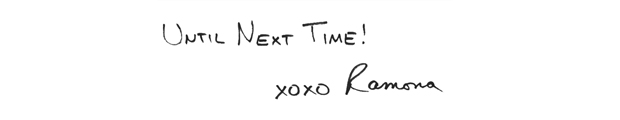 PS: Wanna instantly rack up some serious virtual cred? I've made it easy for you to share this content with your social networking friends, e-mail it to your peeps, or republish it in your own blog (thereby showing off how smart you are) with these links.
PS: Wanna instantly rack up some serious virtual cred? I've made it easy for you to share this content with your social networking friends, e-mail it to your peeps, or republish it in your own blog (thereby showing off how smart you are) with these links.
(iCopyright widget here)
"I Have More To Say About This... No Surprise!"
If you would like to reprint this page, please contact me

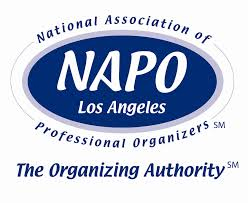




Makes TOTAL sense. Thanks!
And paperless is a dream isn’t it…
I share a printer with my husband, but it’s not wireless, so if I want to print I have to either email it to his computer OR turn off the printer, disconnect it from his computer, plug it into mine, and turn it back on. It’s just inconvenient enough that I now I only print if I really have to.