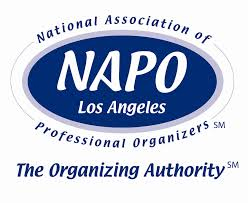The Mass-Media Madhouse
(Press-Central For Handy Soundbites, Useful Info,
And A Good Wet-Your-Pants Laugh)
Home / The Mass-Media Madhouse
(Press-Central For Handy Soundbites, Useful Info,
And A Good Wet-Your-Pants Laugh) / Smead Organomics / As Published In Smead Organomics --
Reference Files
As Published In Smead Organomics —
Reference Files

You may have heard the term “desk reference files” before, but what does it mean? This is one of the foundational cornerstones of an organized paper management system — it’s where your most important informational documents life. Not sure how the whole thing works? Well let me tell you!
Reference Vs. Action Files
Desk reference files contain documents that don’t require immediate action, but that you do need to access regularly for reference purposes. Your desk reference files could include:
- client files
- financial records
- phone lists
- marketing resources
- product cheat sheets
- anything else you need to have access to often
Why Most Desk Reference Systems Don’t Work
The trick to developing a workable desk reference file is choosing categories that make it easy to a) know where to put a piece of paper, and b) know where to find it again. The problem is that most people focus entirely on the “where to put it” side of things. They don’t envision the day when they will need to retrieve that file. Then when they go hunting for a specific document, their mind is thinking totally differently than on the day they filed it — so they can’t remember what they labeled the folder. Absolute chaos!
Creating Desk Reference File Categories
As you decide on a category for a piece of paper, there are a few rules to follow that will allow you to locate that file easily again in the future First, pick a category that is broad enough to encompass more than just a couple of pieces of paper. (It’s quicker and easier to search through a few thicker folders whose contents are all related, than a dozen different “onesie and twosie” files which have nothing in common with each other.) Also think about where you would LOOK for that piece of paper when you need it again. This will help you create a logical file label that makes sense to you both now and down the road. Start your labels with a category that can be applied to a group of folders — then attach the subcategory, so all of one category will be grouped together:
- before — “electric,” “water,” “gas,” “phone”
- after — “utilities: electric,” “utilities: water,” “utilities: gas,” “utilities: phone”
Finally, choose one type of filing and stick with it. It doesn’t matter if you go chronological, alphabetical, or another way — just be consistent and do it the same way, all the time, throughout your entire system.
The Care And Feeding Of Your Filing System
When your files get overstuffed, it’s time to divide that category into a couple of smaller subcategories. So for example, when your “client file: Marjory Jones” folder becomes too big, you can break it out maybe chronologically (“client file: Marjory Jones 2013,” “client file: Marjory Jones 2014”) or even categorically (“client file: Marjory Jones communication,” “client file: Marjory Jones contracts”). Again, the method doesn’t matter — what’s important is that like documents are kept together, with fewer pages per folder.
Click here for reuse options!Copyright 2001 RamonaCreel.com
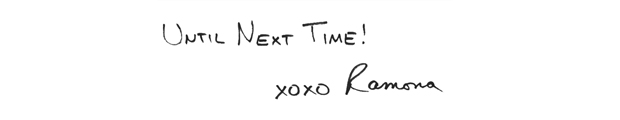 PS: Wanna instantly rack up some serious virtual cred? I've made it easy for you to share this content with your social networking friends, e-mail it to your peeps, or republish it in your own blog (thereby showing off how smart you are) with these links.
PS: Wanna instantly rack up some serious virtual cred? I've made it easy for you to share this content with your social networking friends, e-mail it to your peeps, or republish it in your own blog (thereby showing off how smart you are) with these links.
(iCopyright widget here)
"I Have More To Say About This... No Surprise!"
If you would like to reprint this page, please contact me